Steam have changed their sale's formula for this one, so no more flash-sales. But, if done correctly, the Steam Sales can still provide you with an abundance of gaming goodness without breaking the bank. Just check out these 5 tips & transform your Steam library into something worth browsing.
1: Steam Wishlist.
Logging into Steam during the sale can be a little over-whelming, the sheer number of discounted games on the store-page can mean that locating any relevant deals becomes a real chore. While the more popular titles & sale-items will be readily displayed, what about that small indie-game that caught your eye a few months back? Chances are you've forgotten its name or the game itself, so forever will it be consigned to the "Where's Wally" game of Steam discounts.
An invaluable tool, whether the big sales are on or not.
2: Enhanced Steam Plugin.
There's one main problem with Steam; it's only one retail outlet in an ever growing marketplace. So what if a game is on a 50% discount, it could have a 66% discount in the Humble Store, Greenman Gaming or Gamersgate. Indeed, in order to stay somewhat competitive during the Steam Sales many of these retailers launch a sale of their own - while none will be quiet as big as Steams, you may very well pick up a few titles for considerably less elsewhere.
Rather than trawling through a list of sites to find the best deal, you can use the Enhanced Steam Plugin for Chrome or Firefox. The plugin will not only tell you exactly where the best price for any game can be found. but it will also tell you the cheapest this game has ever been on sale for - letting you know how impressive that 50% off sticker really is.
Some of the other functional uses for the plugin include:
- Highlighting owned games in the store in green.
- Highlighting games on your wishlist in blue.
- Calculating the actual discount amount of bundles.
- Listing of Metacritic scores.
It makes the whole process of buying games online a lot less of a gamble and frankly I don't know how I managed without it.
3: Know when to pull the trigger.
The reality is that newer, more popular titles are unlikely to see the mega discounts which older games may see, so may still be relatively expensive. With this in mind, you should always ask yourself this question before committing to purchase - will I play this & when?
 I've been burnt be my own over-optimism of what I will play through in past sales and have barely touched the dozen or so games I bought in the Summer Sale this year. Indeed, I invested a grand total of 2 hours of my life into Dungeon Defenders 2 - having picked it up for €11,49 at 50% off - but now it is free to play. I knew that I was buying into the beta and it would eventually be free, but this didn't stop me. I could, and should, have waited.
I've been burnt be my own over-optimism of what I will play through in past sales and have barely touched the dozen or so games I bought in the Summer Sale this year. Indeed, I invested a grand total of 2 hours of my life into Dungeon Defenders 2 - having picked it up for €11,49 at 50% off - but now it is free to play. I knew that I was buying into the beta and it would eventually be free, but this didn't stop me. I could, and should, have waited.
 I've been burnt be my own over-optimism of what I will play through in past sales and have barely touched the dozen or so games I bought in the Summer Sale this year. Indeed, I invested a grand total of 2 hours of my life into Dungeon Defenders 2 - having picked it up for €11,49 at 50% off - but now it is free to play. I knew that I was buying into the beta and it would eventually be free, but this didn't stop me. I could, and should, have waited.
I've been burnt be my own over-optimism of what I will play through in past sales and have barely touched the dozen or so games I bought in the Summer Sale this year. Indeed, I invested a grand total of 2 hours of my life into Dungeon Defenders 2 - having picked it up for €11,49 at 50% off - but now it is free to play. I knew that I was buying into the beta and it would eventually be free, but this didn't stop me. I could, and should, have waited.
4: Dig & discover.
Chances are if one game in a series is on sale, so is all the other games and expansions in that series. So while you may already own the title featured on Steam's store-front, it may be worth checking out the series' other instalments.5: Set a Budget.
 Just because a game is on sale doesn't mean you have to buy it. It is wise to set limits going into the sale. Personally, I try not to buy a game with a discount higher than 50% on newer games and 66%-75% on older titles. With this model I rarely spend more than €10 on any game, while I also end up with a handful of solid games each costing me less than a bus trip into town.
Just because a game is on sale doesn't mean you have to buy it. It is wise to set limits going into the sale. Personally, I try not to buy a game with a discount higher than 50% on newer games and 66%-75% on older titles. With this model I rarely spend more than €10 on any game, while I also end up with a handful of solid games each costing me less than a bus trip into town. 
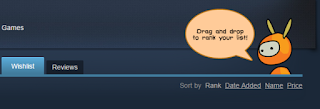









0 comments:
Post a Comment